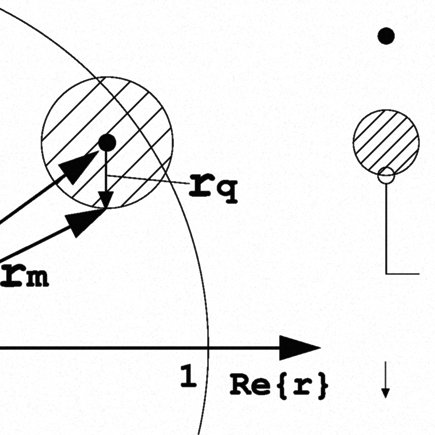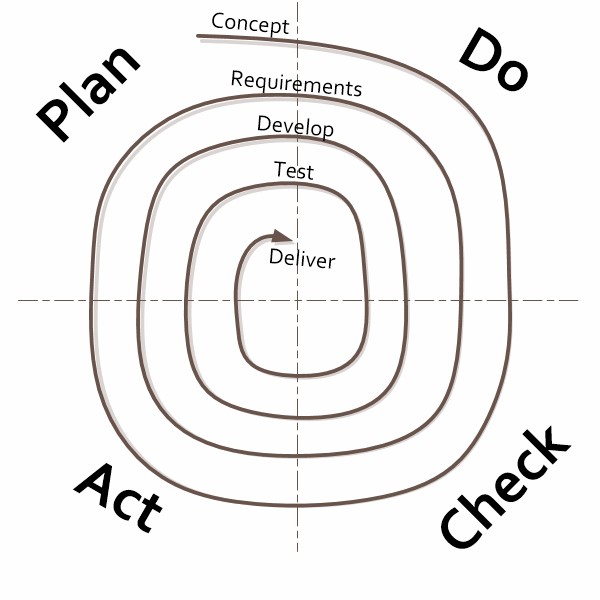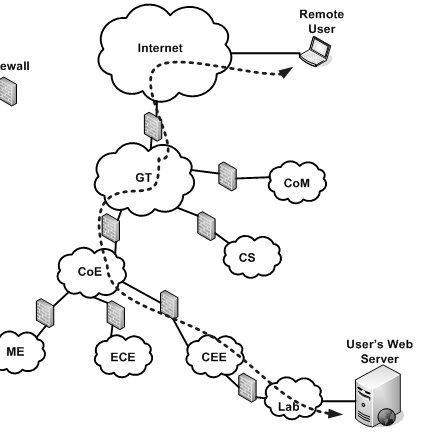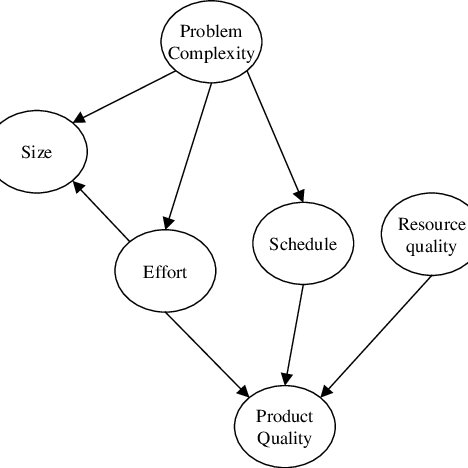Fortinet FortiGate-800 manuals
Owner’s manuals and user’s guides for Software Fortinet FortiGate-800.
We providing 1 pdf manuals Fortinet FortiGate-800 for download free by document types: User Manual

Fortinet FortiGate-800 User Manual (336 pages)
Brand: Fortinet | Category: Software | Size: 4.14 MB |

Table of contents
Contents
11
Introduction
15
Firewall
17
Mounting
26
Powering on
27
Setup wizard
38
Next steps
40
Load sharing
53
100 Fortinet Inc
100
102 Fortinet Inc
102
104 Fortinet Inc
104
106 Fortinet Inc
106
System status
111
112 Fortinet Inc
112
Session list
114
116 Fortinet Inc
116
118 Fortinet Inc
118
124 Fortinet Inc
124
Internet
125
FortiGate-800
125
Internal Network
125
FortiGate-300
125
NAT Device
125
126 Fortinet Inc
126
130 Fortinet Inc
130
132 Fortinet Inc
132
134 Fortinet Inc
134
136 Fortinet Inc
136
140 Fortinet Inc
140
142 Fortinet Inc
142
144 Fortinet Inc
144
VLAN overview
145
148 Fortinet Inc
148
150 Fortinet Inc
150
152 Fortinet Inc
152
154 Fortinet Inc
154
156 Fortinet Inc
156
Policy routing
156
158 Fortinet Inc
158
160 Fortinet Inc
160
162 Fortinet Inc
162
164 Fortinet Inc
164
166 Fortinet Inc
166
168 Fortinet Inc
168
172 Fortinet Inc
172
Configuring SNMP
173
174 Fortinet Inc
174
4 Select Apply
175
176 Fortinet Inc
176
FortiGate MIBs
176
FortiGate traps
177
System traps
177
178 Fortinet Inc
178
VPN traps
178
NIDS traps
178
Antivirus traps
178
Logging traps
178
182 Fortinet Inc
182
184 Fortinet Inc
184
186 Fortinet Inc
186
Interfaces
187
188 Fortinet Inc
188
Addresses
188
Services
188
Schedules
188
190 Fortinet Inc
190
Destination
191
Schedule
191
192 Fortinet Inc
192
VPN Tunnel
192
Traffic Shaping
192
Authentication
193
194 Fortinet Inc
194
Log Traffic
194
Comments
194
196 Fortinet Inc
196
198 Fortinet Inc
198
202 Fortinet Inc
202
204 Fortinet Inc
204
206 Fortinet Inc
206
Virtual IPs
208
210 Fortinet Inc
210
212 Fortinet Inc
212
IP pools
213
IP/MAC binding
214
216 Fortinet Inc
216
Content profiles
218
220 Fortinet Inc
220
222 Fortinet Inc
222
224 Fortinet Inc
224
228 Fortinet Inc
228
230 Fortinet Inc
230
IPSec VPN
231
Key management
232
234 Fortinet Inc
234
236 Fortinet Inc
236
238 Fortinet Inc
238
240 Fortinet Inc
240
244 Fortinet Inc
244
246 Fortinet Inc
246
248 Fortinet Inc
248
250 Fortinet Inc
250
252 Fortinet Inc
252
254 Fortinet Inc
254
256 Fortinet Inc
256
Testing a VPN
256
258 Fortinet Inc
258
260 Fortinet Inc
260
262 Fortinet Inc
262
Configuring L2TP
263
264 Fortinet Inc
264
266 Fortinet Inc
266
268 Fortinet Inc
268
270 Fortinet Inc
270
272 Fortinet Inc
272
Logging attacks
276
278 Fortinet Inc
278
File blocking
281
282 Fortinet Inc
282
Quarantine
283
284 Fortinet Inc
284
286 Fortinet Inc
286
288 Fortinet Inc
288
Web filtering
289
Content blocking
290
292 Fortinet Inc
292
URL blocking
293
294 Fortinet Inc
294
296 Fortinet Inc
296
298 Fortinet Inc
298
Script filtering
299
Exempt URL list
300
1 Enabled
301
302 Fortinet Inc
302
Email filter
303
Email block list
306
310 Fortinet Inc
310
312 Fortinet Inc
312
316 Fortinet Inc
316
318 Fortinet Inc
318
Searching logs
318
Viewing logs
319
320 Fortinet Inc
320
322 Fortinet Inc
322
Glossary
323
324 Fortinet Inc
324
Glossary
325
326 Fortinet Inc
326
328 Fortinet Inc
328
330 Fortinet Inc
330
332 Fortinet Inc
332
334 Fortinet Inc
334
336 Fortinet Inc
336
More products and manuals for Software Fortinet
| Models | Document Type |
|---|---|
| FortiLog-100 |
User Manual
 Fortinet FortiLog-100 User's Manual,
124 pages
Fortinet FortiLog-100 User's Manual,
124 pages
|
| FSAE |
User Manual
 Fortinet FSAE User's Manual,
20 pages
Fortinet FSAE User's Manual,
20 pages
|